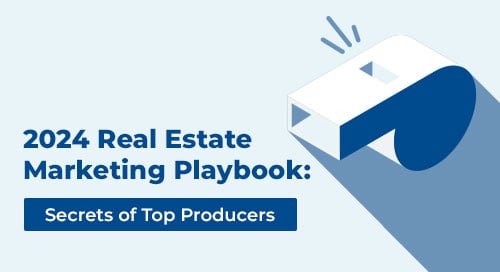Email is one of the easiest and efficient ways to build stronger relationships with your clients. But with roughly 293 billion emails being sent and received each day in 20191, some of our Inboxes are so unwieldy and disorganized, we’re a little nervous to go toe to toe with them.

Now imagine a world where all of your sales conversations are organized. The things most important to your business—your client conversations—are front and center. And a full overview of everything that’s happening with a client is just a click away in one central location.
This is the newly-redesigned email experience in Top Producer® X, our next-gen real estate CRM. Things are about to get a lot more productive.
Watch our recent Facebook Live for a demo, or read on for more details
What makes this email integration so great? For starters, we integrate with Gmail, Microsoft Exchange, Outlook.com, Yahoo! Mail, and AOL Mail
But that’s just the beginning.
![]() Improved email deliverability
Improved email deliverability
Likely number one on everyone’s list—including ours—is improved email deliverability.
Once you connect your email program, all emails are sent through your email provider, so you won’t be affected by other users’ spammy behavior.
![]() See who’s opened your emails
See who’s opened your emails
From the contact record you’ll be able to see which emails your clients have opened, which they haven’t read yet, and which ones they’ve sent to you.
![]()
The above icons indicate that the email has been:
![]() Sent & opened
Sent & opened
![]() Sent & unopened
Sent & unopened
![]() Received
Received
![]() See a complete communication history in each client’s record
See a complete communication history in each client’s record
Once you connect your email account, all sent/received email appears in the client’s record, so you’ll be able to see a complete communication history with just a quick glance.
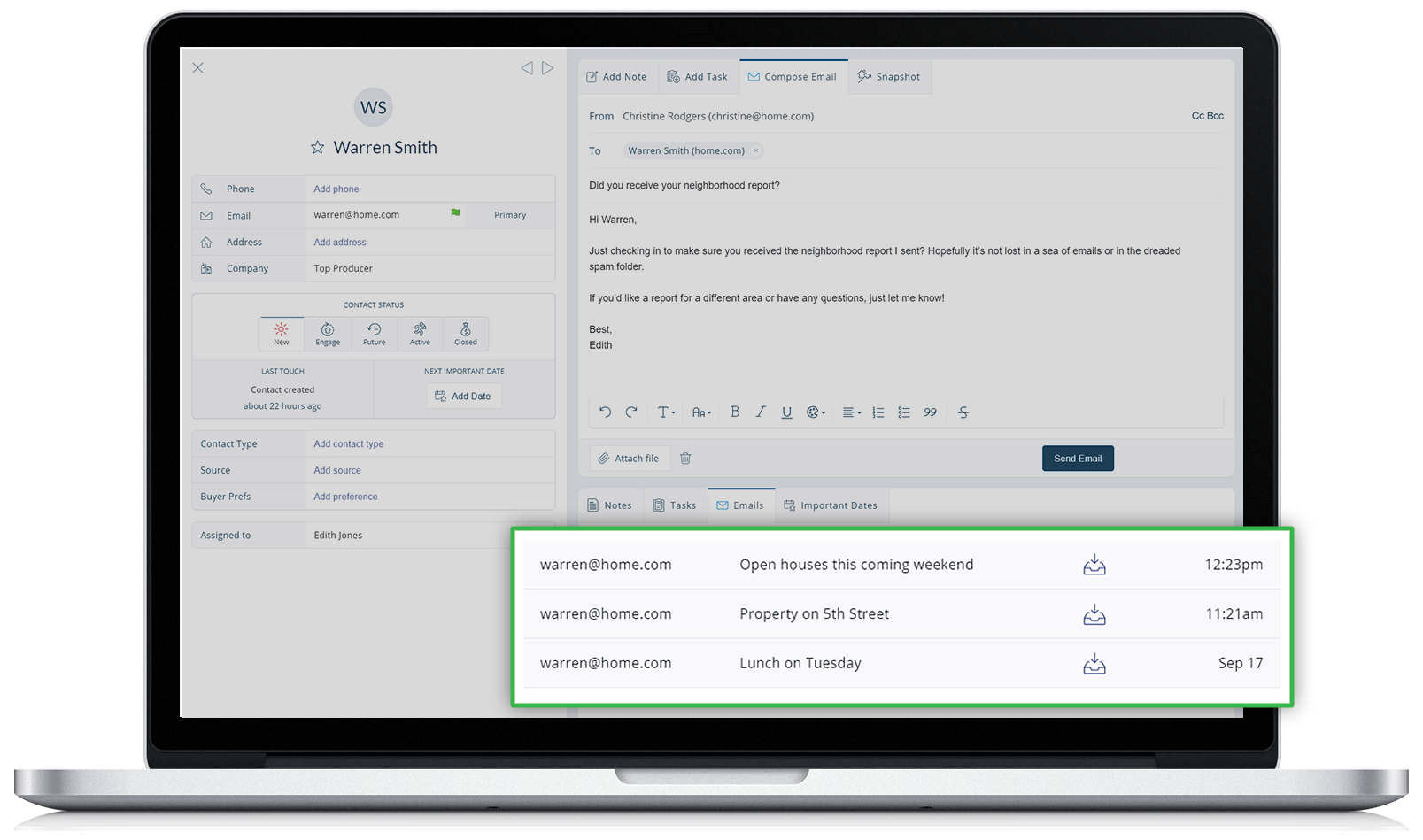
![]() Save time by composing email right from within Top Producer® X
Save time by composing email right from within Top Producer® X
No more switching to your email program to send an email! You can now compose an entire email and insert contact info with just a few keystrokes in Top Producer® X. Just type {{ and you’ll magically have access to contact info, templates and more!
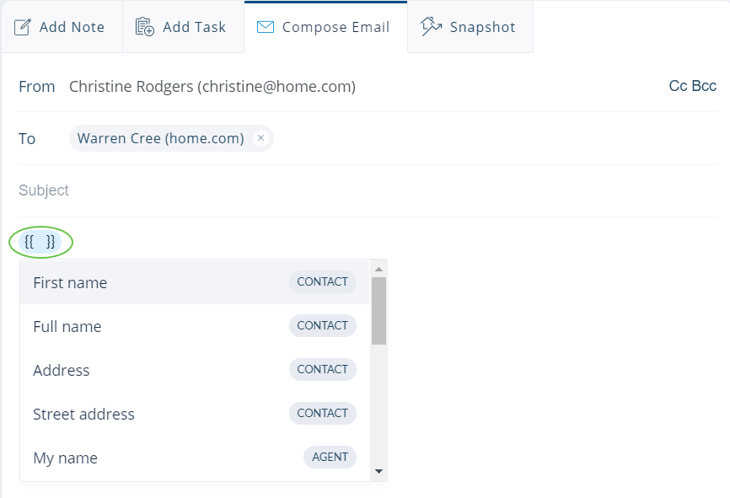
And of course you’ll have access to the usual formatting options, the ability to add attachments and insert images, and other time-savers like predictive text.
I’m sold. How do I connect my email account to Top Producer® X?
Easy—it takes about 2 minutes to connect your email account to Top Producer® X.
![]() Pro tip: You can connect as many email accounts as you want. When composing email, you just select the address you want to send from.
Pro tip: You can connect as many email accounts as you want. When composing email, you just select the address you want to send from.
To connect an account:
1. Log in to Top Producer® X, then go to Settings > Email Integration.
2. Enter your email address > then click Authorize Email.
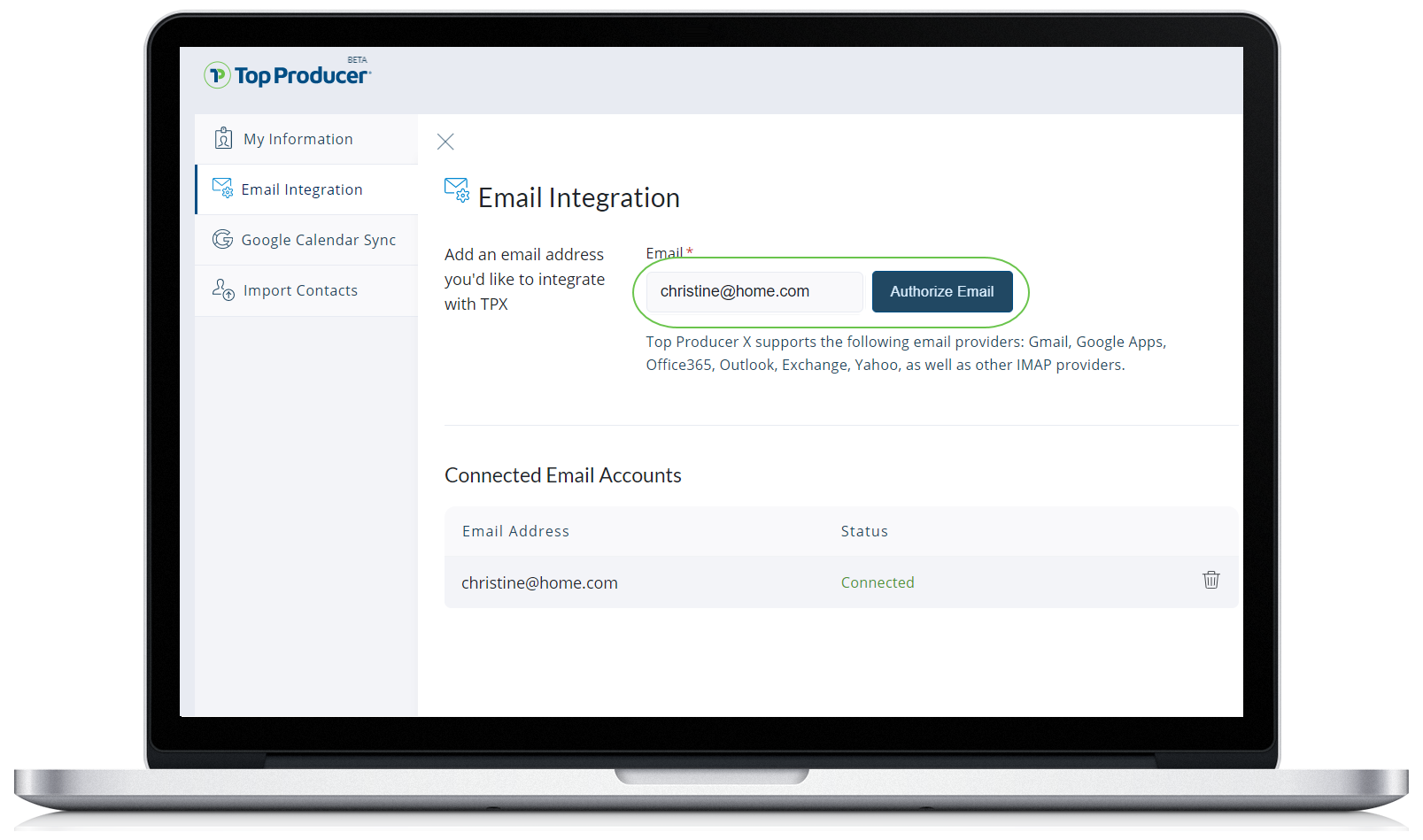
3. Select the account you want to connect > then grant access to connect your account.
And that’s all there is to it! Now, when you navigate to different contacts in Top Producer® X, you’ll see your related email messages.
FAQs: Top Producer® X and email integration
Can I use my @topproducer.com email address with this email integration?
No, you use your own email address to connect your email account to Top Producer® X.
What email programs will this integration work with?
Gmail, Outlook, Microsoft Exchange, Office 365 and other IMAP providers.
Will there be a limit on the number of emails I can send per day?
Yes, the number of emails you can send per day will depend on your email provider.
Will I have my own inbox in Top Producer® X?
We aren’t trying to recreate your current email inbox inside Top Producer® X. Instead, we want to give you something your current email client doesn’t: a complete history of your text and email communications with each of your clients in one place, along with other useful info, like notes and tasks.
If I delete an email from my email program, will it also be deleted in Top Producer® X?
Yes, this is a two-way sync, so changes you make in Top Producer® X are reflected in your email program, and vice versa.
Will there be more email templates, and can we create our own?
You can compose and format emails any way you like, or customize the current email templates in Top Producer® X.
Right now, you can’t add your own email templates, though we are looking to add more email templates for your use. If you’d like us to add a specific template, let us know in our Facebook group or use the Feedback button in Top Producer® X.
How do I insert a merge code and add a template?
To see the available merge codes and templates, type {{ to see a list.
Will there be a customizable signature?
Yes! See the Add your email signature and images to emails article.
And remember, this is our first iteration of email integration in Top Producer® X. There’s lots more to come, so stay tuned!
Log in to Top Producer® X and connect your email account now!
Not a current Top Producer® CRM customer? Request a demo or call 1-855-534-5534.
1 – Statista
Screenshots represent site and mobile applications as of publication date. Site and mobile applications subject to change without notice.